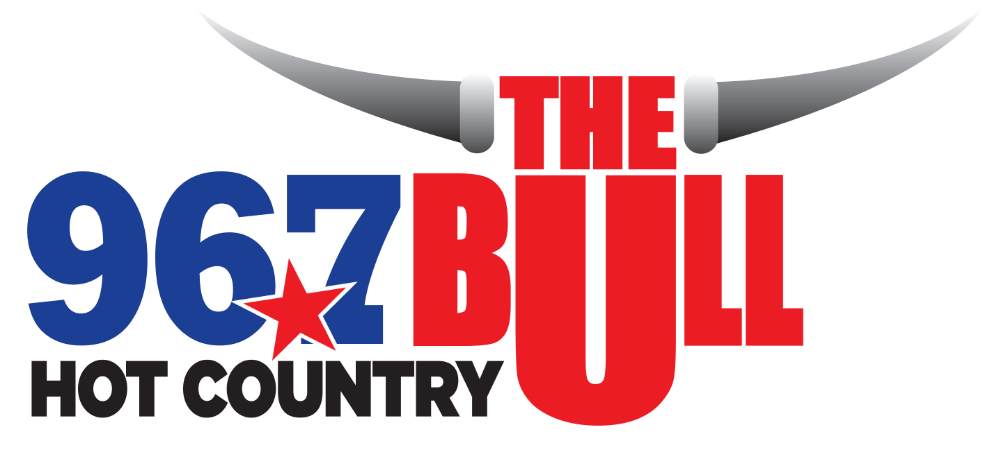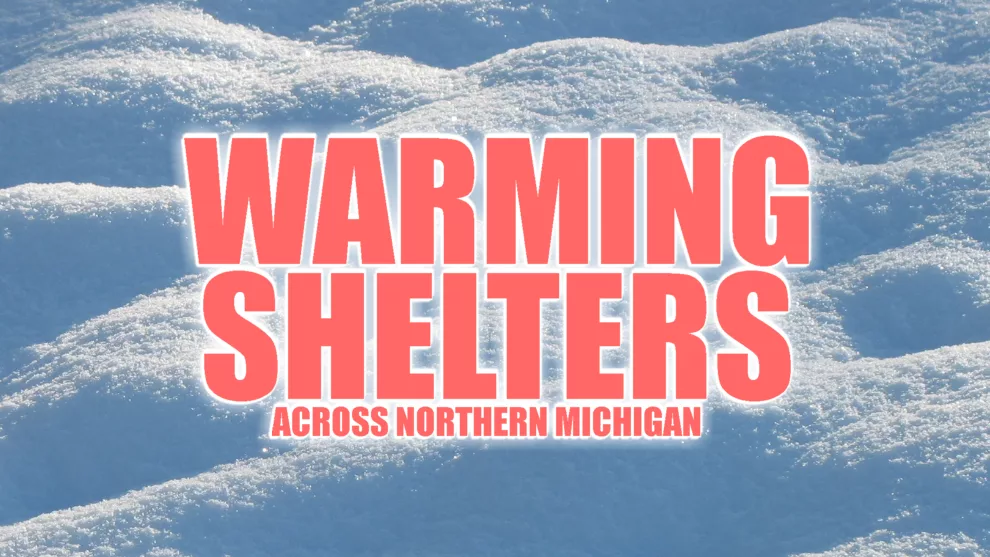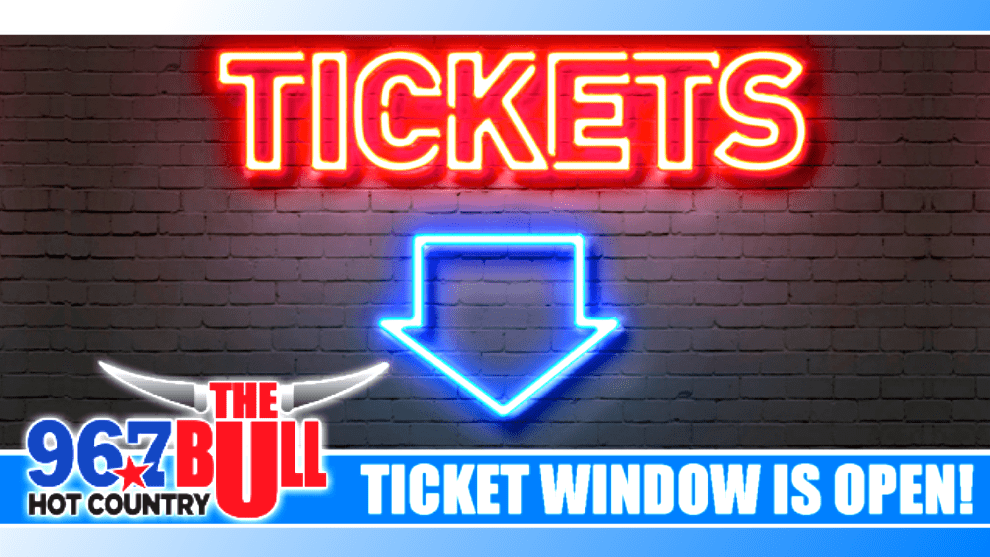NOW PLAYING HOT COUNTRY 96.7 THE BULL ON ALEXA
If you have a home speaker like an Amazon Echo, you can now download skills so you can listen to Hot Country 96.7 The Bull right in your own home. “Alexa… play 96-7 The Bull!”
So here’s the three easy steps so you’re all set up.
Step #1) Download the Amazon Alexa App (details below)
Step #2) Enable Skill
Most who are familiar with Echo divices, will know this process.
- Go to the menu, and select Skills. Or, go to the Alexa Skills store on the Amazon website: https://www.amazon.co
m/skills. - When you find a skill you want to use (ex: 96.7 The Bull), select it to open the skill details.
- Select the Enable Skill option, or ask Alexa to open the skill.
- OR use the Voice Command saying “Alexa, ENABLE ninety six seven the bull SKILL”
Step #3) Activate the Skill
To activate the skill you will say “Alexa, play ninety six seven the bull“
To stop you will say “Alexa, stop“
And now Alexa knows that you’re a Hot Country 96.7 The Bull listener. Simple!